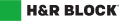Warning: T5 box 13
You'll see the following warning message in H&R Block’s 2021 tax software if, on the T5: Statement of investment income page, you entered an amount in box 13 (Interest from Canadian sources) but didn’t choose its source from the drop-down menu:
If you know the source of the interest you entered in box 13 on the T5 page, choose it from the drop-down menu. [warning]
How do I fix this?
To clear this warning, go back to the T5 page and select the source of the interest you entered in box 13 from the corresponding dropdown menu. You can choose from among the following options:
- Bank
- Bond
- Mortgage
Note: You can enter your T5 slip on the SMART SEARCH page under the QUICK ENTRY tab on the left navigation menu. Type T5 in the search and then, click it or press Enter.