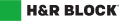Top 5 FAQs at tax time
You can change your address with the Canada Revenue Agency (CRA) by using any one of these methods:
- Log in to the CRA’s My Account service (registration required) and click Change my address and phone number(s) under Related services.
- Using MyCRA and MyBenefits CRA mobile applications
- Contact the CRA directly by calling 1-800-959-8281
- Complete and submit form RC325: Address change request or
- Send a signed letter to the CRA that includes your social insurance number (SIN), new address, and moving date
If you need to change your address with Revenu Québec, you can:
- Log in to Revenu Québec’s My Accountservice (registration required) and click Change of Address or
- Contact Revenu Québec directly by calling 1-800-267-6299
Note: Be sure to change your or your spouse’s/common-law partner’s mailing address before you file your returns. You can't change your mailing address using NETFILE when you file your or your spouse's tax return.
You can inform the CRA of a change in your marital status by one of the following methods:
- Log into the CRA’s My Account service, under Personal profile, click the Update button located in the Marital status section.
- Log in to the MyCRA mobile app, tap Personal Info and then Marital status or tap Manage profile detail, and then Marital status in the MyBenefits CRA mobile app
- Contact the CRA directly by calling 1-800-387-1193 or
- Complete and mail-in form RC65: Marital Status Change to the tax centre that assesses your return
Depending on the benefits you receive, there are different ways to inform Revenu Québec of a change in your marital status. For example, you’ll need to contact Retraite Québec at 1-800-667-9625 or use their Change in Conjugal Status form online, if you receive child assistance payments. If you receive the Solidarity tax credit, you can notify Revenu Québec by submitting a completed TP-1029.CS.3-V: Notice of Change in Situation: Solidarity Tax Credit.
As you complete your return in H&R Block’s tax software, you’ll be able to see your refund or balance owing in real time in the left-hand navigation panel.
Once you’ve filed your return, you can see your refund or balance owing amount by logging into My Account or the MyCRA mobile app. If you’re getting a refund, the details will include the refund method (direct deposit or mailed cheque), the date it was sent, and the amount. You can also call the Tax Information Phone Service (TIPS) at 1-800-267-6999 to ask about your refund.
If you want to know the status of your Québec tax return after you file it with Revenu Québec, you can use their View Your Income Tax Return Information for the Current Year online service. You’ll need to be registered for Revenu Québec’s My Account service. If you aren’t registered for My Account, you can use the Refund Info-Line to get information about your return online or by telephone.
You can easily get a copy of your notice of assessment (NOA) or reassessment through My Account, for the current year and the 10 previous years. You can also view a summary of your assessments with the MyCRA mobile app. To get your notices electronically, you can sign up for the CRA’s online mail.
Similarly, you can get your Québec notice of assessment or reassessment (back to 2004) through Revenu Québec’s My Account service.
Note: If you’re using the H&R Block 2021 tax software, you’ll be able to request your notice of assessment (NOA) through the Express NOA service from within the tax software. With this service, you’ll receive your NOA in the tax software after you NETFILE your return.
Regardless of your tax situation or the complexity of your return, H&R Block’s tax software has everything you need to prepare and file your return. We’ll guide you through your return with easy to understand step-by-step instructions. Have a tax question? Get the answers you’re looking for and file with confidence with theExpert Review service.