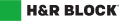TP-78.4-V: Employment expenses of salaried musicians in Québec
Important: We’re in the process of updating this help article for tax year 2020. Please check back soon!
If you’re a salaried musician and your employment contract required you to buy a musical instrument or cover the work-related expenses of an instrument you already own, you might be able to claim a deduction for these expenses using form TP-78.4-V: Employment expenses of salaried musicians in Québec.
Deductible expenses can include maintenance costs, rental cost (if applicable), insurance premiums, and capital cost allowance (if you own the instrument).
The expenses you’re claiming cannot be more than the income you earned as a salaried musician in a given year (less any other deductions you’re making that are related to this income). Any personal expenses, like the ones listed below, can’t be claimed against this income:
- The cost of sheet music, scores, scripts, transcriptions, photographs, arrangements, and other recordings
- Videotaping and recording costs which are only meant to help yourself study and improve
If you want to claim a deduction for work-related expenses other than those related to your musical instrument, you’ll need to complete the TP-59-V and TP-64.3-V forms. These forms are combined with the TP-78.4-V in H&R Block’s tax software.
Note: You won’t be able to claim a deduction for your musical instrument if you’re claiming the same expenses as a self-employed musician.
Follow these steps in H&R Block’s 2021 tax software:
Before you begin, make sure you told us that you lived in Québec on December 31, 2021.
- Under the PREPARE tab, click the IN THIS SECTION icon.
- Under Employment Expenses box, click the Add This Topic button.
- Click the EMPLOYMENT icon. You'll find yourself here:

- Under the EXPENSES heading, select the checkbox labelled Employment expenses, then click Continue.
- When you arrive at theEmployment Expensespage, answer Yes to the question Were you employed as a professional musician?.
- Select Salaried Musician from the Go To Page dropdown menu.
- Enter your information into the tax software.