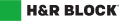How do I use my coupon code?
If you received a coupon or promo code from H&R Block Canada for one of our Do it yourself tax software packages (ASSISTANCE or PROTECTION) or add-on services, here’s how you can claim your discount:
- On the page where you’re prompted to select a package in the 2021 tax software or purchase an add-on service, click the Apply it now link next to the question asking if you have a coupon code.
- Enter your coupon code and click Add.
- Proceed with your purchase.
The discount will be deducted from the purchase price of the package or service at checkout and before taxes are applied.
Note: Be sure to enter the coupon code exactly as it appears without any spaces, dashes, or punctuation.
You can find your coupon code in an email from either H&R Block Canada or one of our partners. For example, if you’re an RBC employee, you might receive an email from RBC with information on how to access your H&R Block Canada coupon code and any terms and conditions.
As an Alberta Motor Association (AMA) member, you’ll receive a 20% discount on the H&R Block’s 2021 tax software's ASSISTANCE and PROTECTION packages. Refer to the email you received from AMA on how to obtain your coupon code or click here. Remember, you must be an active AMA member to take advantage of this promotion.
- When you’re prompted to select a package in the 2021 tax software, choose either the ASSISTANCE or PROTECTION package.
- Click the Apply it now link next to the question asking if you have a coupon code.
- Enter your AMA coupon code and click Add to activate your 20% off coupon.